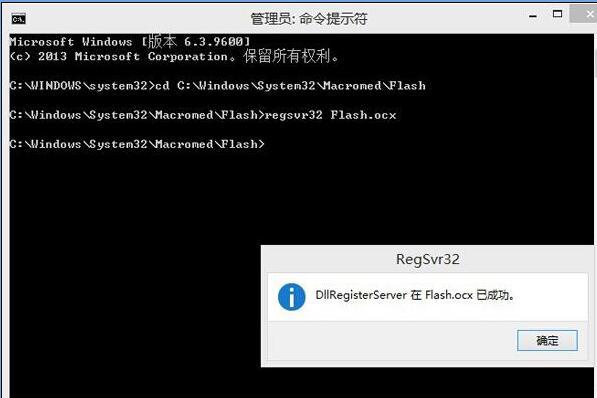1、按Win+X键,选择“命令提示符(管理员)”;
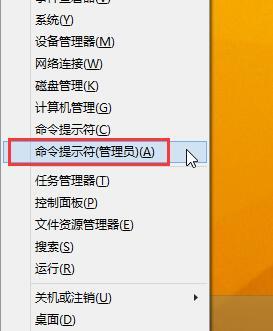
2、在窗口中输入cd c:windowssystem32macromedflash,回车;

3、然后在界面输入regesvr32 flash.ocx回车,输入cd c:windows sysWOW64macromedflash回车,输入regsvr32 flash.ocx回车即可,接着系统就会提示DllRegisterServer在Flash.ocx已成功。
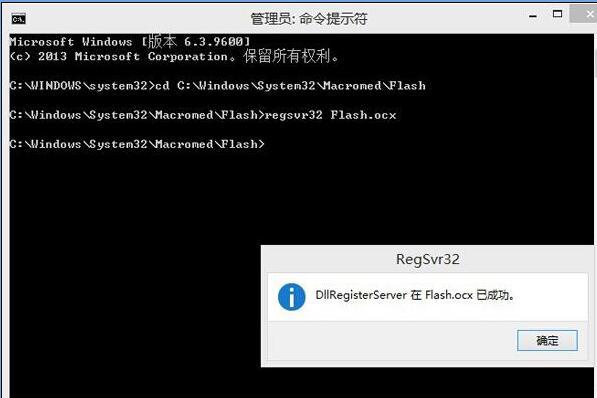
1、按Win+X键,选择“命令提示符(管理员)”;
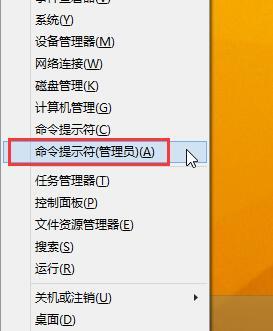
2、在窗口中输入cd c:windowssystem32macromedflash,回车;

3、然后在界面输入regesvr32 flash.ocx回车,输入cd c:windows sysWOW64macromedflash回车,输入regsvr32 flash.ocx回车即可,接着系统就会提示DllRegisterServer在Flash.ocx已成功。