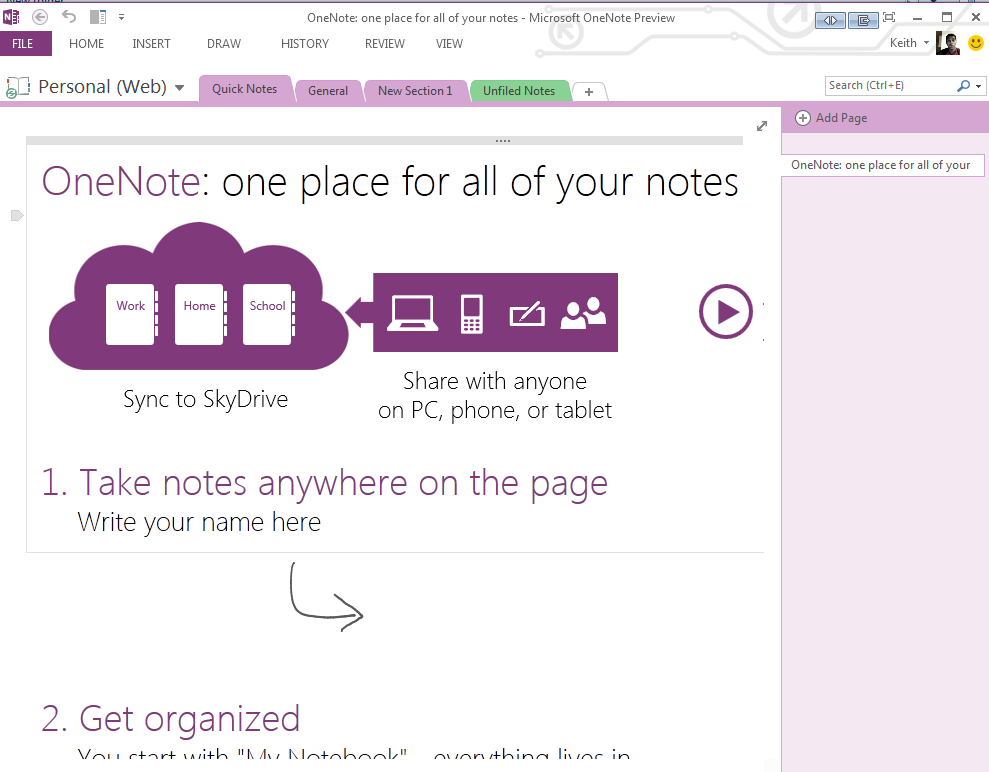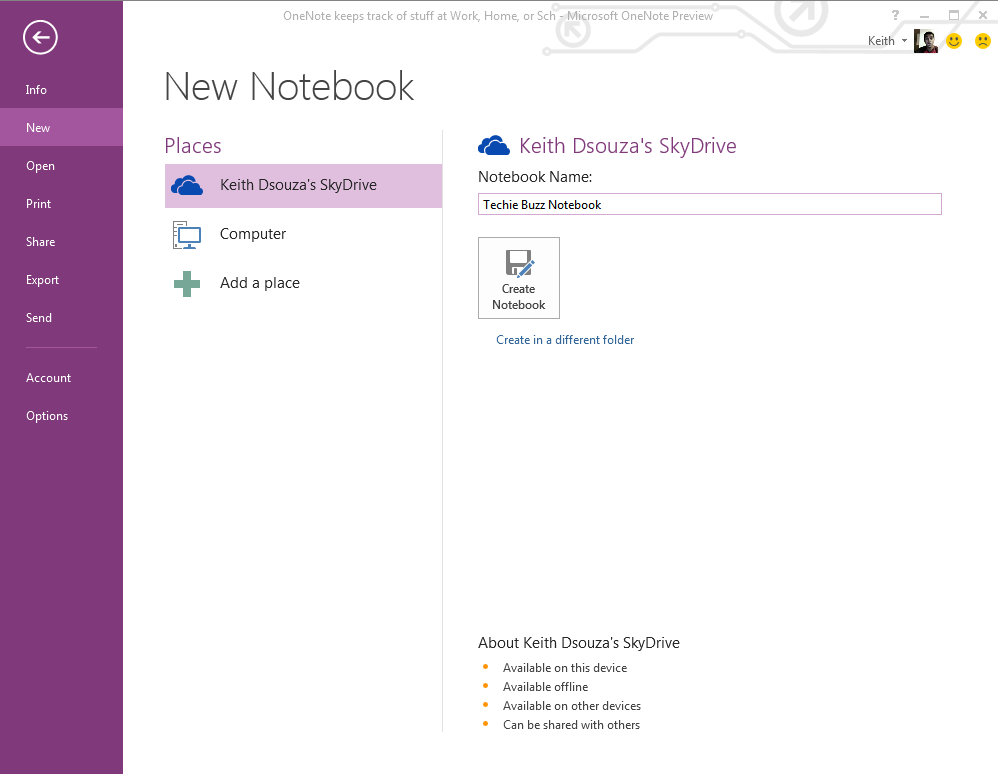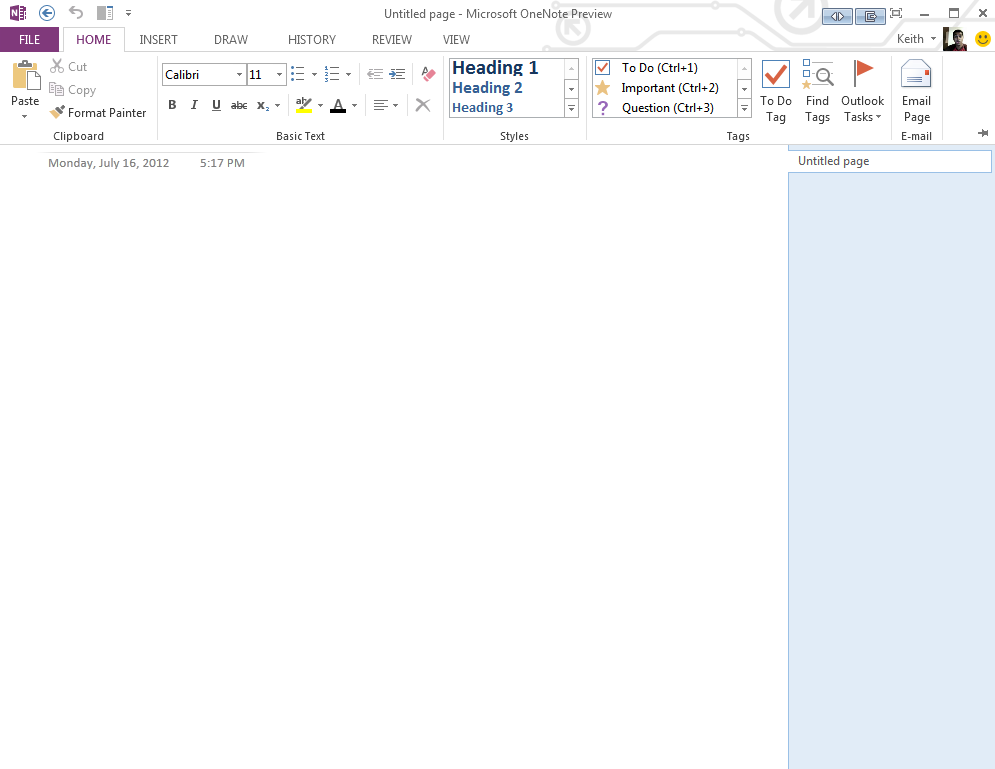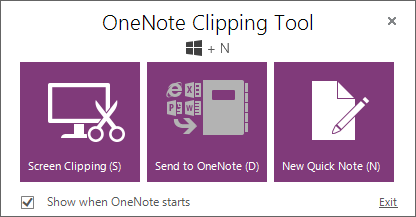新的启动界面
所有 Office 2013 产品都采用了全新的启动界面,标准的 Metro UI 风格:

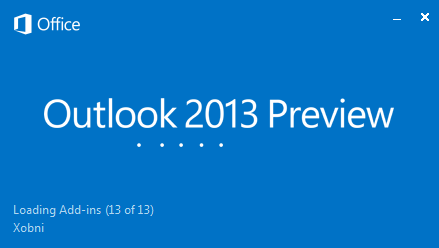
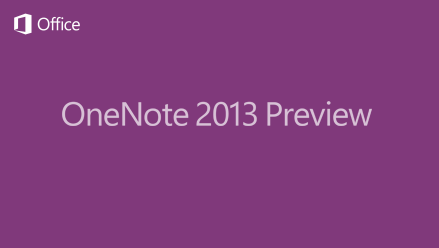
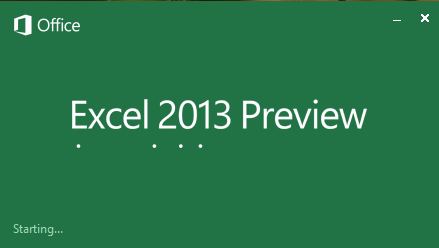

Word 2013 Preview
当你打开 Word 2013 后你会看到在左边的菜单中会显示所有历史的文档,而右边是文档的模板供选择,你也可通过 “open other documents” 来打开其他文档,包括来自 SkyDrive 帐号以及 Office 365 上的文档。
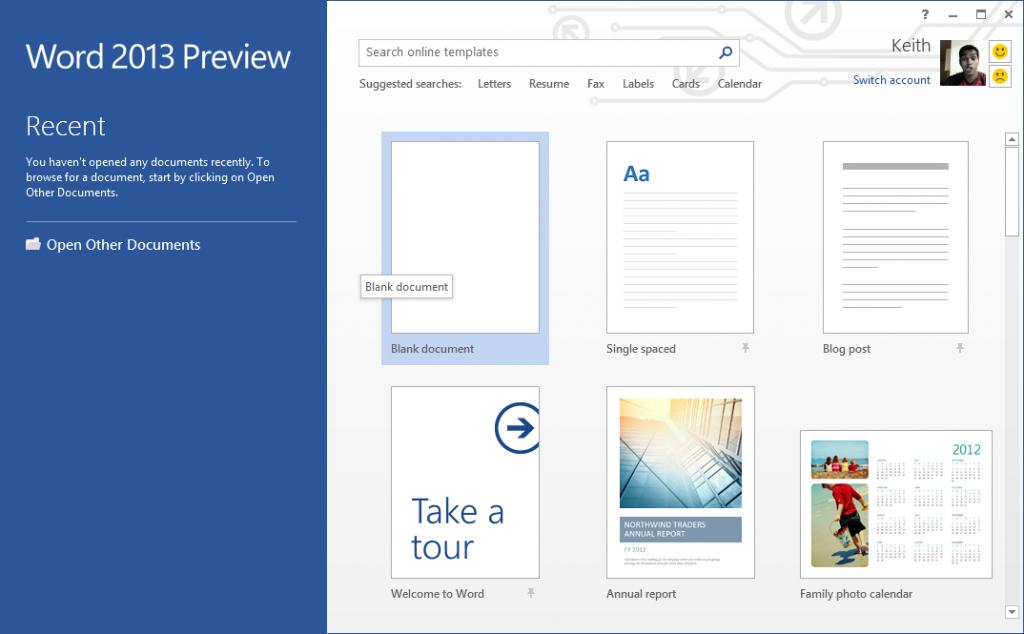
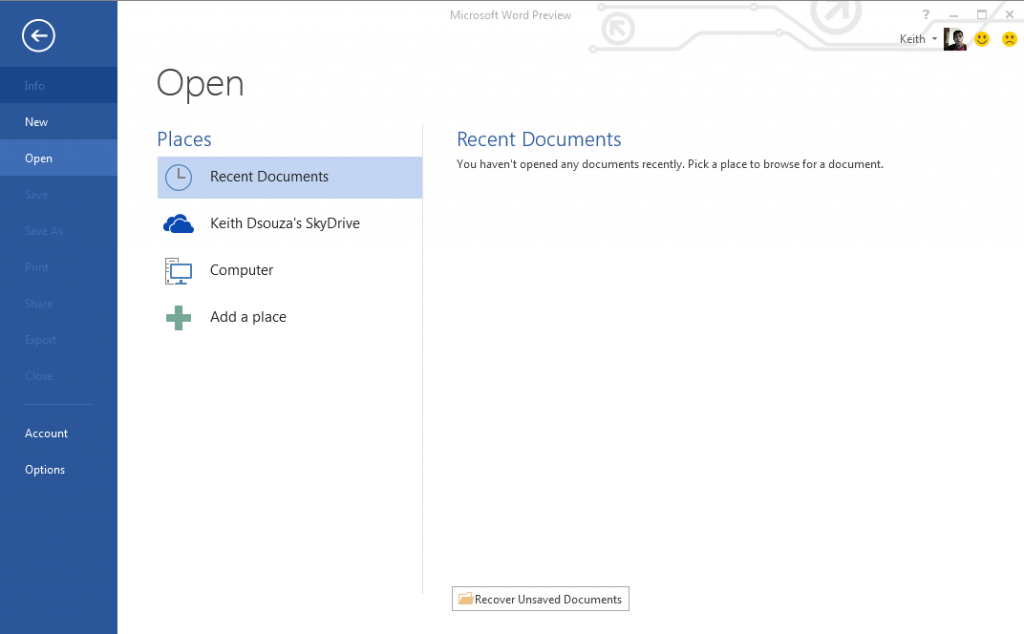
Word 2013 为用户预装了一些模板,包括空文档、家庭记事和博客文章等。Word 2013 的菜单跟 Office 2010 类似,差别在于 2013 的界面更加 Metro 化。
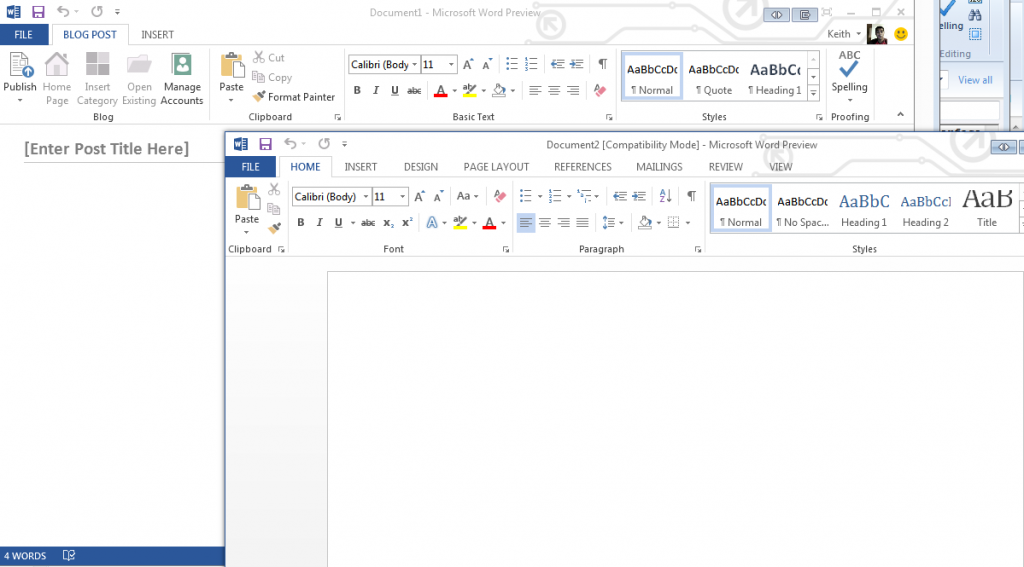
Excel 2013 Preview
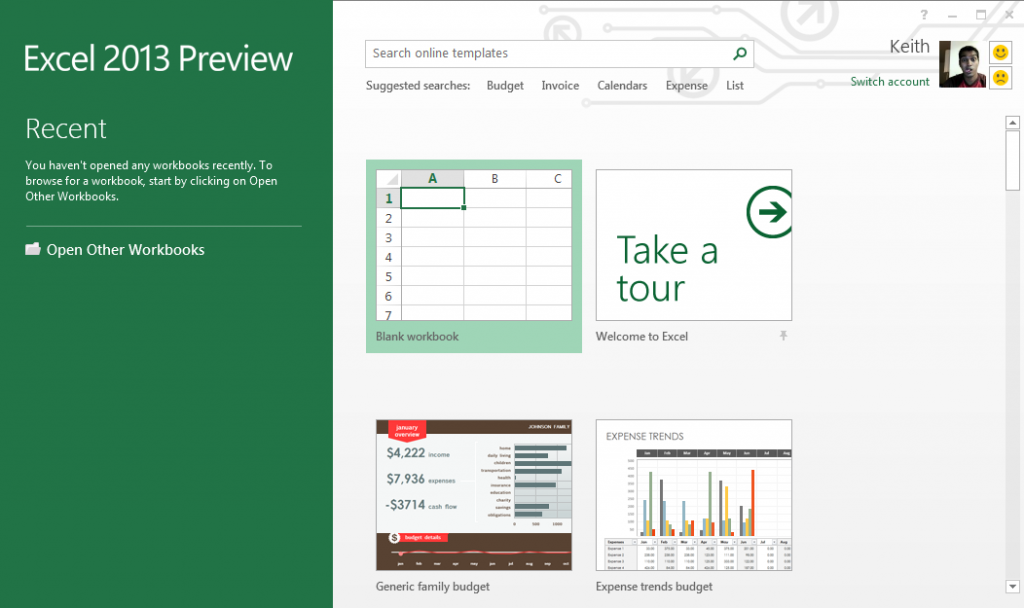
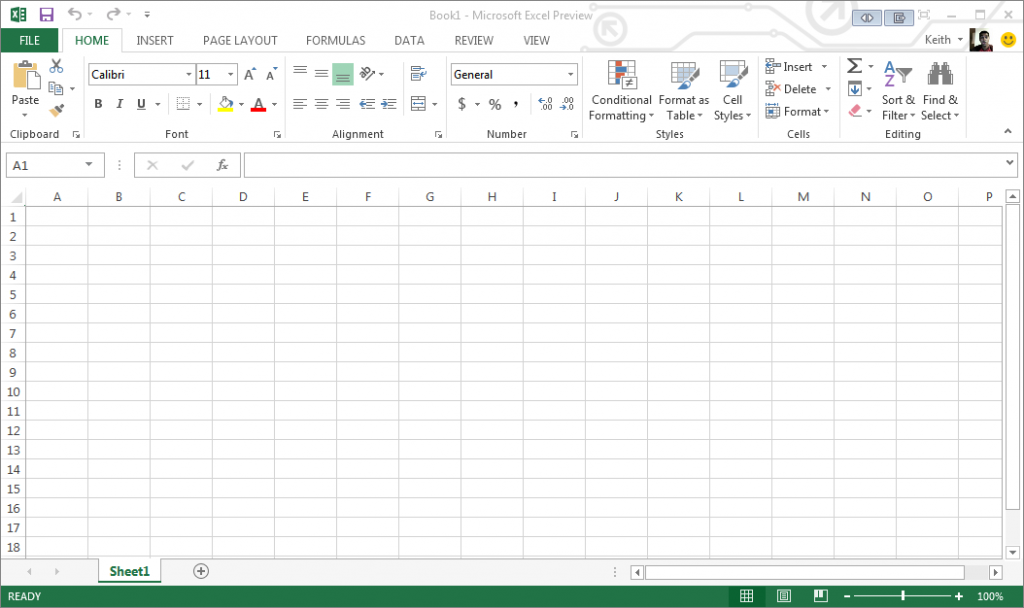
PowerPoint 2013 Preview
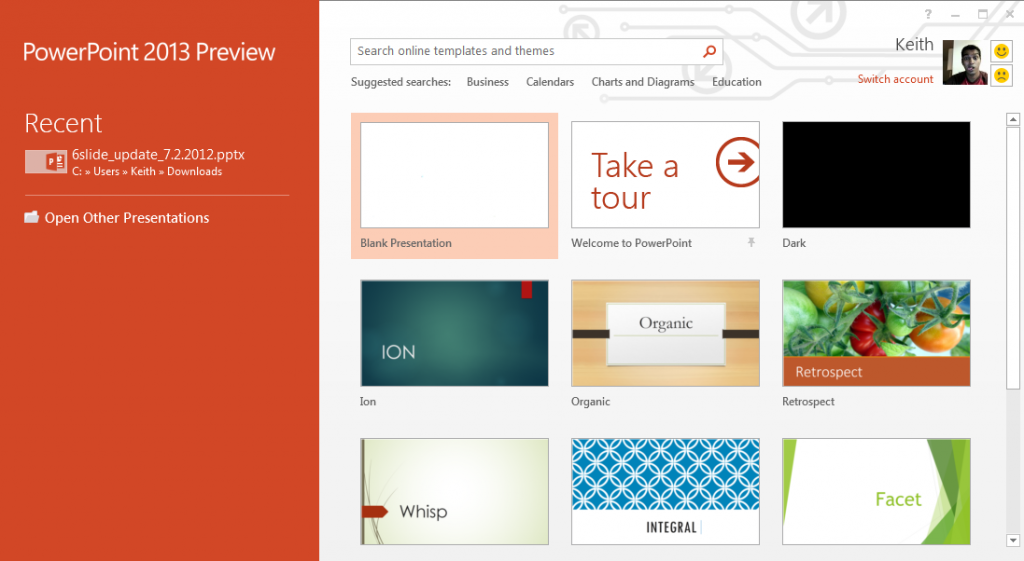
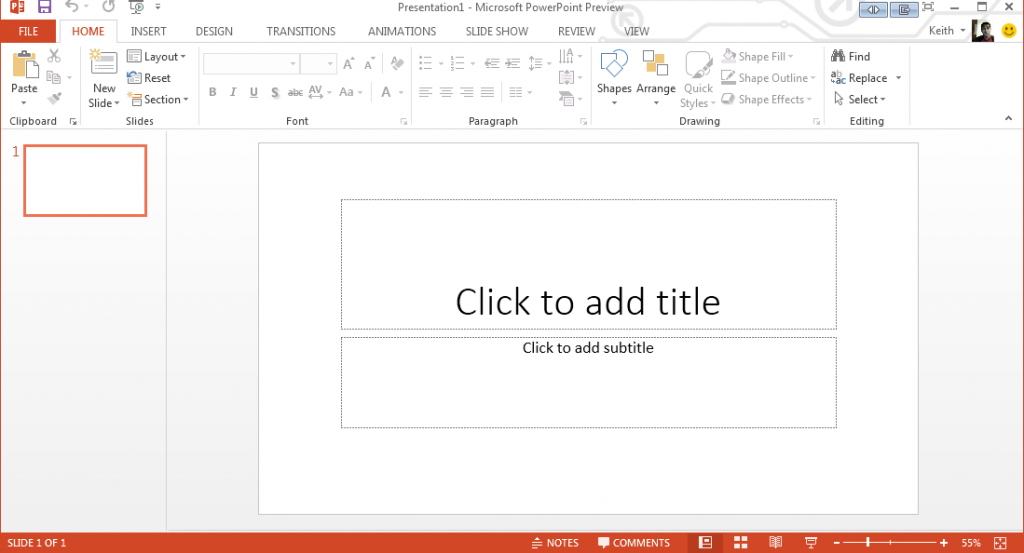
Outlooks 2013 Preview
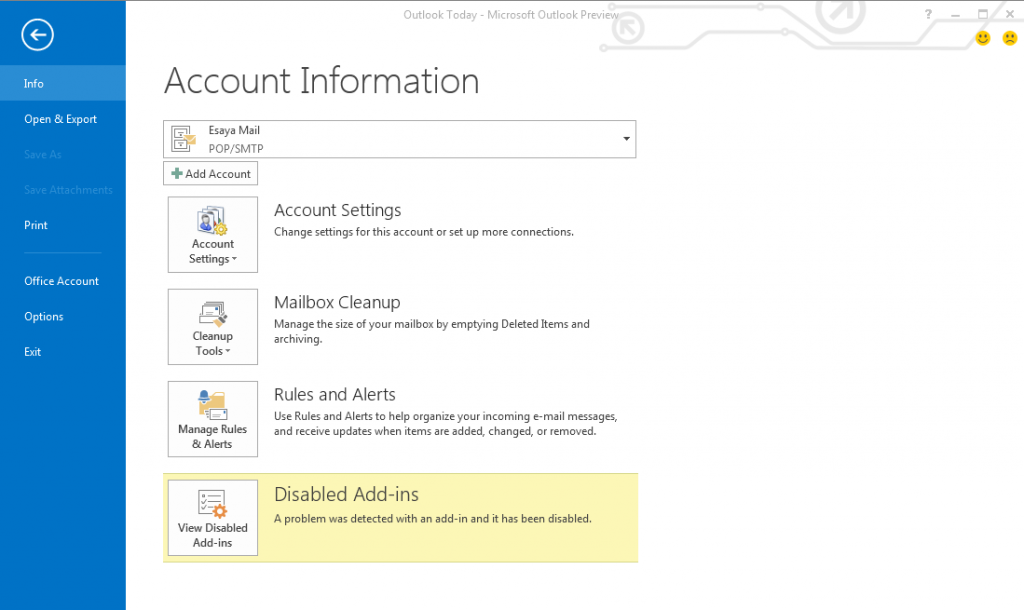
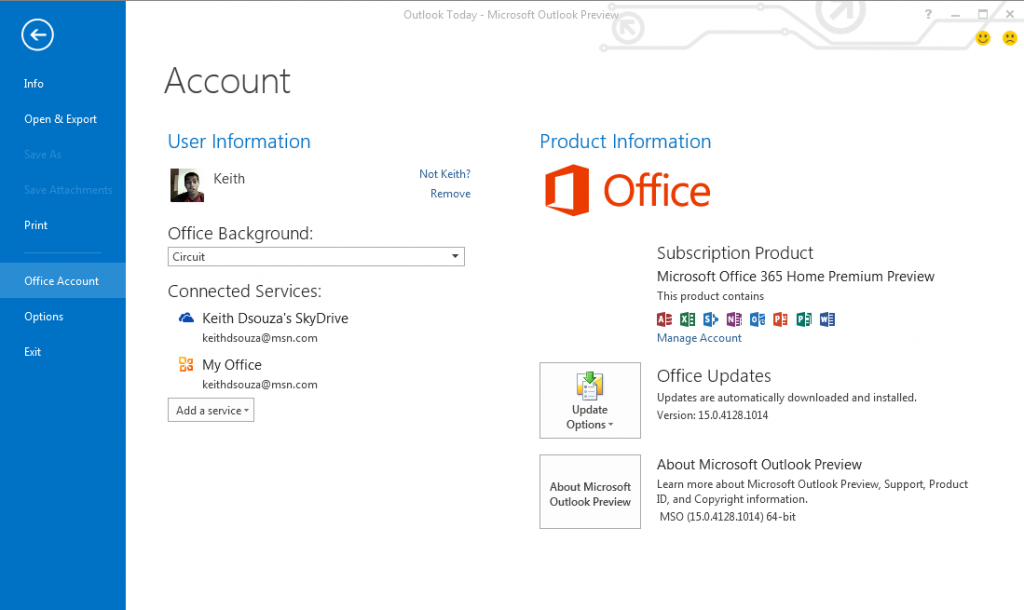
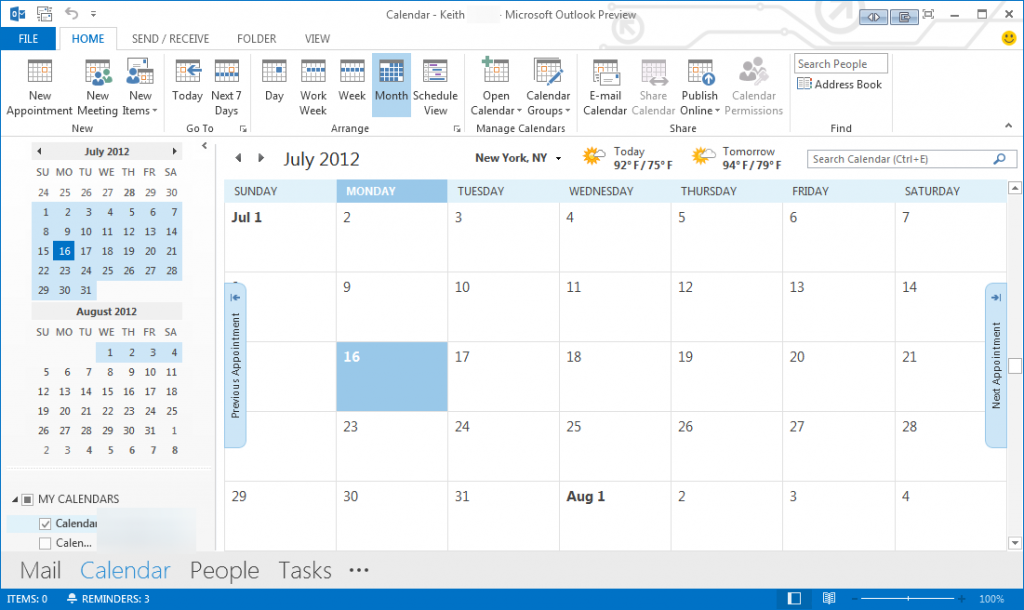
OneNote 2013 Preview