对称加密:就是采用这种加密方法的双方使用方式用同样的密钥进行加密和解密。密钥是控制加密及解密过程的指令。算法是一组规则,规定如何进行加密和解密。
因此加密的安全性不仅取决于加密算法本身,密钥管理的安全性更是重要。因为加密和解密都使用同一个密钥,如何把密钥安全地传递到解密者手上就成了必须要解决的问题。
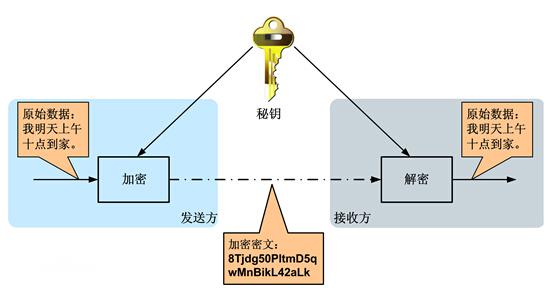
由此可见密钥传递也是比较重要的一环,一般都是通过对密钥二次加密的方式,进行密钥的传输
加密实现代码:
publicstaticbyte[]encryptStringToBytes_AES(byte[]fileContentBytes,byte[]Key,byte[]IV) { //Checkarguments. if(fileContentBytes==null||fileContentBytes.Length<=0) thrownewArgumentNullException("plainText"); if(Key==null||Key.Length<=0) thrownewArgumentNullException("Key"); if(IV==null||IV.Length<=0) thrownewArgumentNullException("IV"); MemoryStreammsEncrypt=null; AesCryptoServiceProvideraesAlg=null; try { aesAlg=newAesCryptoServiceProvider(); aesAlg.Padding=PaddingMode.PKCS7; aesAlg.Key=Key; aesAlg.IV=IV; ICryptoTransformencryptor=aesAlg.CreateEncryptor(aesAlg.Key,aesAlg.IV); msEncrypt=newMemoryStream(); using(CryptoStreamcsEncrypt=newCryptoStream(msEncrypt,encryptor,CryptoStreamMode.Write)) { csEncrypt.Write(fileContentBytes,0,fileContentBytes.Length); csEncrypt.FlushFinalBlock(); } } catch(Exceptionex) { } finally { if(aesAlg!=null) aesAlg.Clear(); } returnmsEncrypt.ToArray(); }
解密代码实现:
publicstaticbyte[]decryptBytes(byte[]cipherText,byte[]Key,byte[]IV) { if(cipherText==null||cipherText.Length<=0) thrownewArgumentNullException("cipherText"); if(Key==null||Key.Length<=0) thrownewArgumentNullException("Key"); if(IV==null||IV.Length<=0) thrownewArgumentNullException("IV"); AesCryptoServiceProvideraesAlg=null; byte[]buffer=null; try { using(aesAlg=newAesCryptoServiceProvider()) { aesAlg.Padding=PaddingMode.PKCS7; aesAlg.Key=Key; aesAlg.IV=IV; ICryptoTransformdecryptor=aesAlg.CreateDecryptor(aesAlg.Key,aesAlg.IV); using(MemoryStreammsDecrypt=newMemoryStream(cipherText)) { CryptoStreamcsDecrypt=newCryptoStream(msDecrypt,decryptor,CryptoStreamMode.Read); byte[]tempbuffer=newbyte[cipherText.Length]; inttotalBytesRead=csDecrypt.Read(tempbuffer,0,tempbuffer.Length); buffer=tempbuffer.Take(totalBytesRead).ToArray(); } } } catch(Exceptionex) { } finally { if(aesAlg!=null) aesAlg.Clear(); } returnbuffer; }
客户端加密解密文本文件实战:
//////加密解密 /// privatestaticvoid_EncryptAndDecrypt() { ASCIIEncodingasciiEnc=newASCIIEncoding(); byte[]initVectorBytes=asciiEnc.GetBytes("@1B2c3D4e5F6g7H8"); //RandomlygenerateorBookkey-keyK2-Keytoencryptxmlcontent stringkeyK2=Generator.RandomString(10); //Generatethe128bitstringusingMD5forkeyK2 MD5hashProvider=MD5.Create(); byte[]md5EncryptedKeyK2=hashProvider.ComputeHash(asciiEnc.GetBytes(keyK2)); stringfilename="NewTextDocument.txt"; stringfilepath=Environment.CurrentDirectory+""+filename; byte[]Content=Encryption.encryptStringToBytes_AES(File.ReadAllBytes(filepath),md5EncryptedKeyK2,initVectorBytes); stringencryptfilepath=Environment.CurrentDirectory+"encrypt"+filename; File.WriteAllBytes(encryptfilepath,Content); byte[]decryptContent=Encryption.decryptBytes(File.ReadAllBytes(encryptfilepath),md5EncryptedKeyK2,initVectorBytes); stringdecryptfilepath=Environment.CurrentDirectory+"decrypt"+filename; File.WriteAllBytes(decryptfilepath,decryptContent); }
压缩解压:
stringfilename="NewTextDocument.txt"; stringfilepath=Environment.CurrentDirectory+""+filename; stringzipfilepath=Environment.CurrentDirectory+"NewTextDocument.zip"; using(ZipFilecontentZip=newZipFile()) { //压缩 contentZip.AlternateEncoding=Encoding.GetEncoding("iso-8859-1"); contentZip.AlternateEncodingUsage=ZipOption.Always; ZipEntrycontentFile=contentZip.AddEntry(filename,File.ReadAllBytes(filepath)); contentZip.Save(zipfilepath); //解压 contentZip.ExtractAll(Environment.CurrentDirectory); }
压缩加密解密解压:
stringfilename="NewTextDocument.zip"; stringfilepath=Environment.CurrentDirectory+""+filename; stringzipfilepath=Environment.CurrentDirectory+""+filename; ZipFilecontentZip=newZipFile(); contentZip.AlternateEncoding=Encoding.GetEncoding("iso-8859-1"); contentZip.AlternateEncodingUsage=ZipOption.Always; varbytecontent=File.ReadAllBytes(Environment.CurrentDirectory+"NewTextDocument.txt"); ZipEntrycontentFile=contentZip.AddEntry("NewTextDocument.txt",bytecontent); contentZip.Save(zipfilepath); ASCIIEncodingasciiEnc=newASCIIEncoding(); byte[]initVectorBytes=asciiEnc.GetBytes("@1B2c3D4e5F6g7H8"); //RandomlygenerateorBookkey-keyK2-Keytoencryptxmlcontent stringkeyK2=Generator.RandomString(10); //Generatethe128bitstringusingMD5forkeyK2 MD5hashProvider=MD5.Create(); byte[]md5EncryptedKeyK2=hashProvider.ComputeHash(asciiEnc.GetBytes(keyK2)); byte[]Content=Encryption.encryptStringToBytes_AES(File.ReadAllBytes(filepath),md5EncryptedKeyK2,initVectorBytes); stringencryptfilepath=Environment.CurrentDirectory+"encrypt"+filename; File.WriteAllBytes(encryptfilepath,Content); byte[]decryptContent=Encryption.decryptBytes(File.ReadAllBytes(encryptfilepath),md5EncryptedKeyK2,initVectorBytes); stringdecryptfilepath=Environment.CurrentDirectory+"decrypt"+filename; File.WriteAllBytes(decryptfilepath,decryptContent); contentZip.ExtractAll(Environment.CurrentDirectory+"unzipdecrypt"); stringkey=Convert.ToBase64String(md5EncryptedKeyK2); stringiv=Convert.ToBase64String(initVectorBytes); Console.WriteLine(key); Console.WriteLine(iv); byte[]decryptContent1=Encryption.decryptBytes(File.ReadAllBytes(encryptfilepath),Convert.FromBase64String(key),Convert.FromBase64String(iv)); stringdecryptfilepath1=Environment.CurrentDirectory+"decrypt1"+filename; contentZip.ExtractAll(Environment.CurrentDirectory+"unzipdecrypt1"); File.WriteAllBytes(decryptfilepath1,decryptContent1);






