效果图
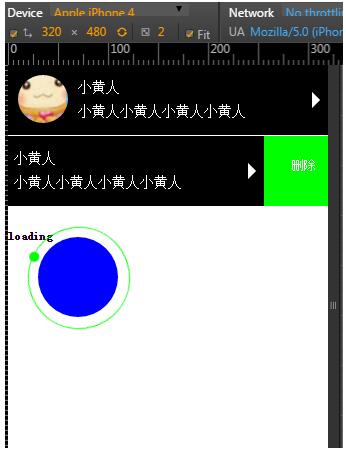
第一步:加载
第二步:html
第二步:css
.item-wrap{
overflow: hidden;
}
.item-wrap .item{
border-bottom: 1px #fff solid;
background: #000;
width: 125%;
overflow: hidden;
position: relative;
display: -webkit-box;
-webkit-transition: all 0.3s linear;
}
.item-wrap .item .img-item{
width: 50px;
height: 50px;
margin: 10px;
}
.item-wrap .item .img-item img{
width: 100%;
border-radius: 50%;
}
.item-wrap .item .txt-item{
padding-top: 10px;
margin-right:25px;
font-size: 14px;
line-height: 24px;
color: #fff;
-webkit-box-flex:1;
}
.item-wrap .item .arrow{
width: 0;
height: 0;
line-height: 0;
font-size: 0;
border-style: solid;
border-color: transparent transparent transparent #fff;
border-width: 8px 0px 8px 8px;
position: absolute;
right: 22%;
top: 50%;
margin-top: -8px;
}
.delect-btn{
width: 20%;
margin-left: 15px;
color: #fff;
background: #0f0;
z-index:999;
display: block;
text-align: center;
padding-top: 5%;
}
.item-wrap .selected{
-webkit-transform: translate(-16%);
-webkit-transition: all 0.3s linear;
}
第二步:jq
以上这篇jq实现左滑显示删除按钮,点击删除实现删除数据功能(推荐)就是小编分享给大家的全部内容了,希望能给大家一个参考,也希望大家多多支持全福编程网。






