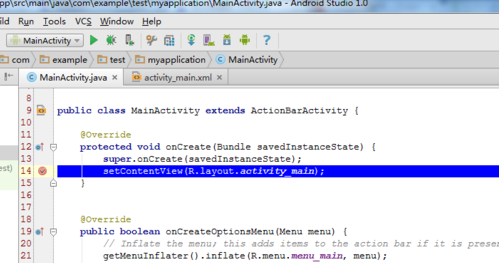在android studio中新建默认的android应用app。
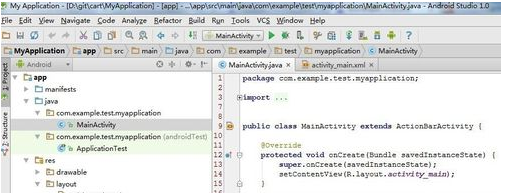
点击菜单栏的“Run”->“Attach debugger to Android process”。
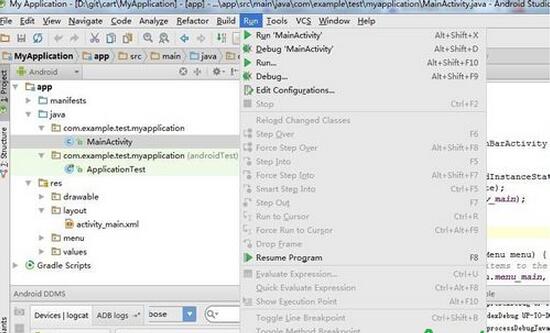
然后会打开“Choose Process”窗口。选中要调试的进程,然后点击ok。
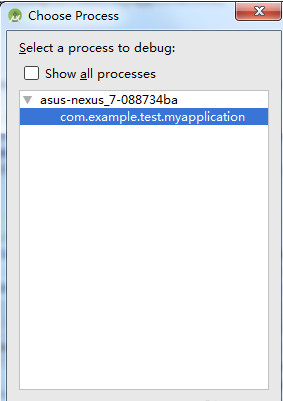
步骤阅读
4console中会输出:Connected to the target VM, address: 'localhost:8601', transport: 'socket'。说明已经可以进行调试。
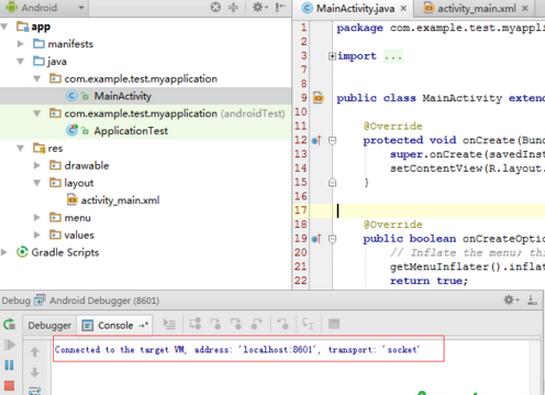
5在MainActivity的第14行打断点,然后运行程序,可以看到程序停在断点上。