材料取之深入PHP与JQuery开发,这本书实际上就是讲述一个活动日程表。
此文章适合从其它语言(如java,C++,python等)转到php,没有系统学习php,或者是php初学者,已经对程序有较深理解的朋友
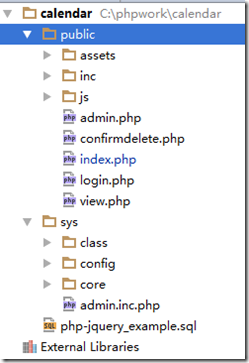
以上为文件目录结构,public为程序根目录,目的是为了安全方面的考虑,把核心程序放在外界访问不到的地方。
本地的演示地址为:http://localhost/index.php
首先是数据库的脚本:
/* Navicat MySQL Data Transfer Source Server : localhost_3306 Source Server Version : 50130 Source Host : 127.0.0.1:3306 Source Database : php-jquery_example Target Server Type : MYSQL Target Server Version : 50130 File Encoding : 65001 Date: 2016-06-19 16:54:29 */ CREATE DATABASE IF NOT EXISTS `php-jquery_example` DEFAULT CHARACTER SET utf8 COLLATE utf8_unicode_ci; SPAN style="color: rgb(0, 128, 0);"> SPAN style="color: rgb(0, 128, 0);"> SPAN style="color: rgb(0, 128, 0);">SET FOREIGN_KEY_CHECKS=0; -- ---------------------------- -- Table structure for events -- ---------------------------- DROP TABLE IF EXISTS `events`; SPAN style="color: rgb(0, 128, 0);">CREATE TABLE `events` ( `event_id` int(11) NOT NULL AUTO_INCREMENT, `event_title` varchar(80) COLLATE utf8_unicode_ci DEFAULT NULL, `event_desc` text COLLATE utf8_unicode_ci, `event_start` timestamp NOT NULL DEFAULT '0000-00-00 00:00:00', `event_end` timestamp NOT NULL DEFAULT '0000-00-00 00:00:00', PRIMARY KEY (`event_id`), KEY `event_start` (`event_start`) ) ENGINE=MyISAM AUTO_INCREMENT=3 DEFAULT CHARSET=utf8 COLLATE=utf8_unicode_ci; SPAN style="color: rgb(0, 128, 0);"> SPAN style="color: rgb(0, 128, 0);">-- ---------------------------- -- Records of events -- ---------------------------- INSERT INTO `events` VALUES ('1', 'New Year&;#039;s Day', 'Happy New Year!', '2010-01-01 00:00:00', '2010-01-01 23:59:59'); INSERT INTO `events` VALUES ('2', 'Last Day of January', 'Last day of the month!Yay!', '2010-01-31 00:00:00', '2010-01-31 23:59:59');
PHP开发制作一个简单的活动日程表Calendar第二篇,请点击。
以上就是本文的全部内容,希望对大家的学习有所帮助,也希望大家多多支持全福编程网。






