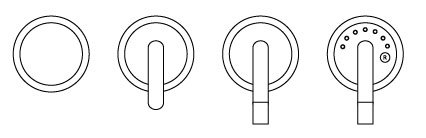
Make two circles first. Then add a rounded rectangle. Add a rectangle and the details.
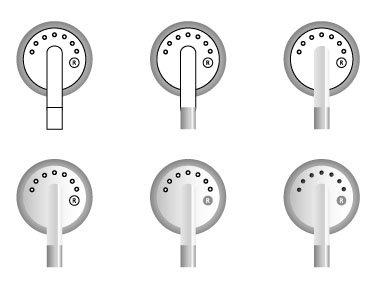
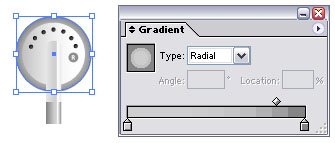
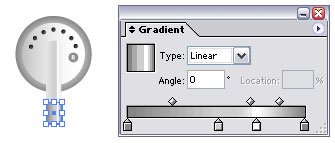
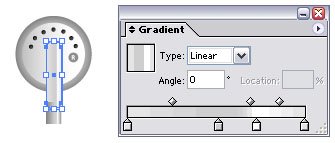
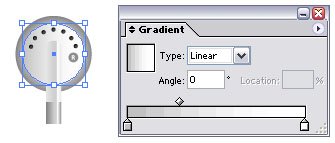
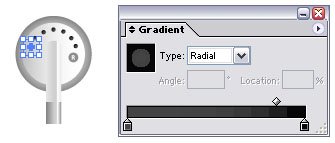
Fill the objects up with gradient.
Make a line with the Pen Tool.
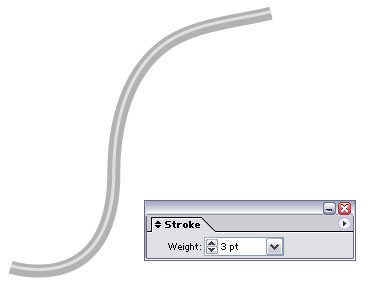
Duplicate the line but make the color lighter and use a smaller stroke.
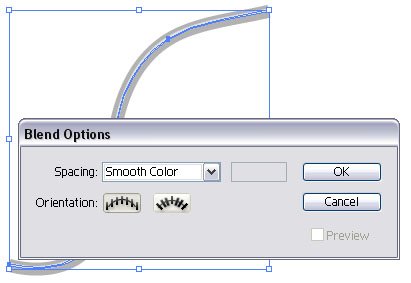
Go to Object > Blend > Make. Put the cable under the earbud.







